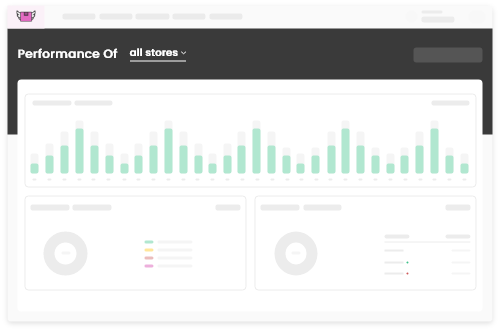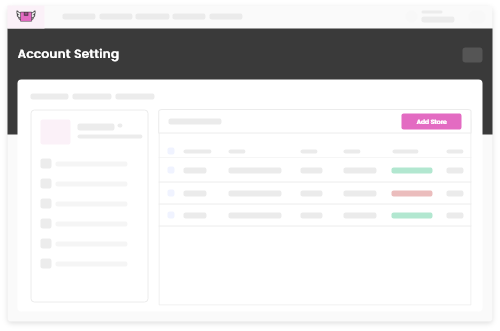1. Go to Reports
Login to your InstaShipin account. Navigate to the Reports section.
2. Select Type and Time period
Choose your Report type and define the From and To date boundaries that are the scope of your analytical interest.
3. Download reports to Excel, PDF, CSV
Once the reports are generated per your need, you can export the reports and their constituent data into a selection of supported file formats