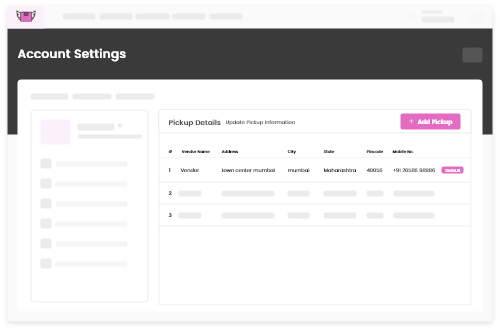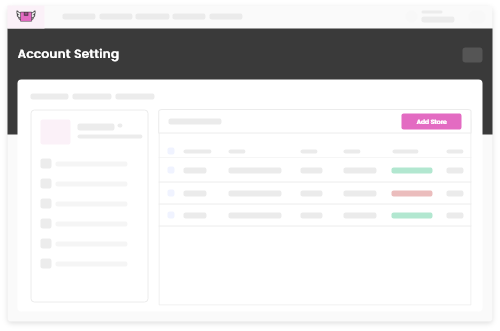1. Manage Pickup Addresses
Login to your InstaShipin account. Navigate to Settings > Manage Pickup Addresses
2. Add/Edit/Remove Pickup Addresses
Ensure that all your pickup addresses are included here, and that they are accurate and unambiguous.
3. Set Rules (optional)
By setting pickup rules, Order approval becomes easier as InstaShipin runs these rules to offer real time pickup suggestions along with their delivery times and cost estimates.